Hello SW2 users,
In our efforts to continually improve SW2, we are planning to release an application update on the following date:
May 31, 2023 @ 3:30am Mountain Time
This release will address the following issues:
Precipitation Tracking
- Users now have the option to track precipitation:
- Tracking must be turned on at the client level. Contact your administrator to have tracking turned on for your projects.
- Precipitation Thresholds can be entered for each project. When a threshold is met or surpassed SW2 will trigger an email notifications.
- Edit a project to set Rain and or Snow thresholds.
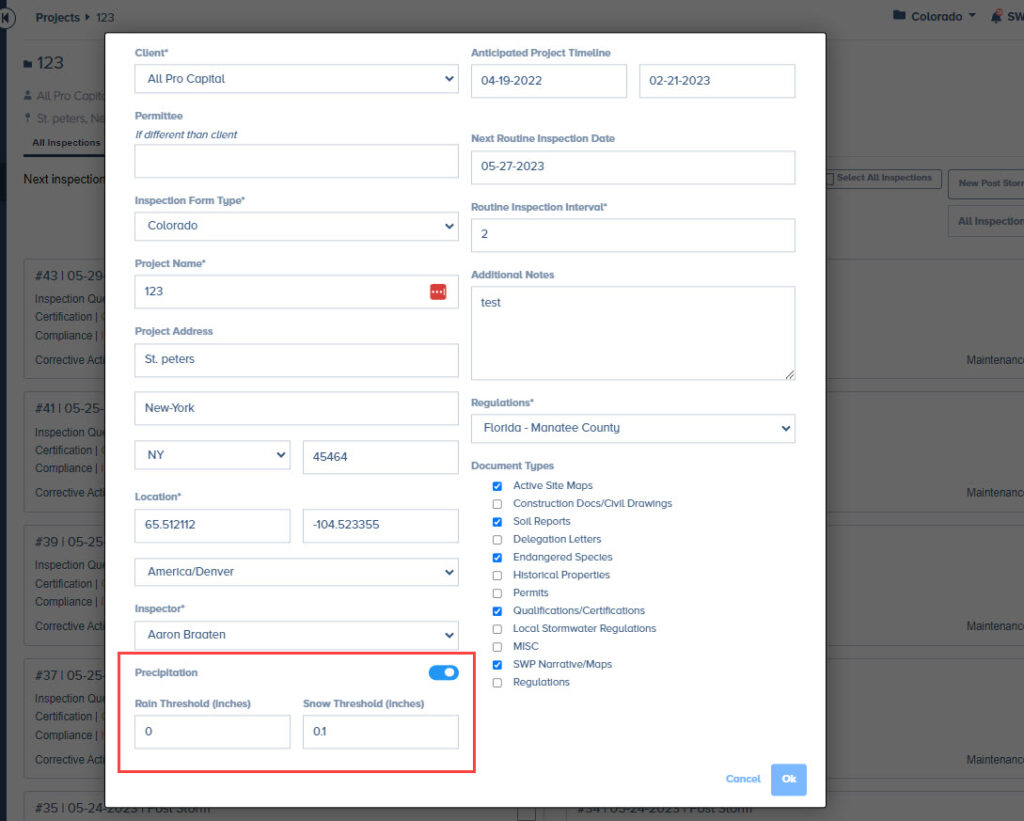
Precipitation Notifications
- Daily Notification:
- An email is sent each morning listing out all project that have met or surpassed the threshold set.
- Hourly:
- SW2 will send out notifications for each project as thresholds are met or surpassed. Precipitation totals are verified/checked on an hourly basis.
- SW2 will send out notifications for each project as thresholds are met or surpassed. Precipitation totals are verified/checked on an hourly basis.
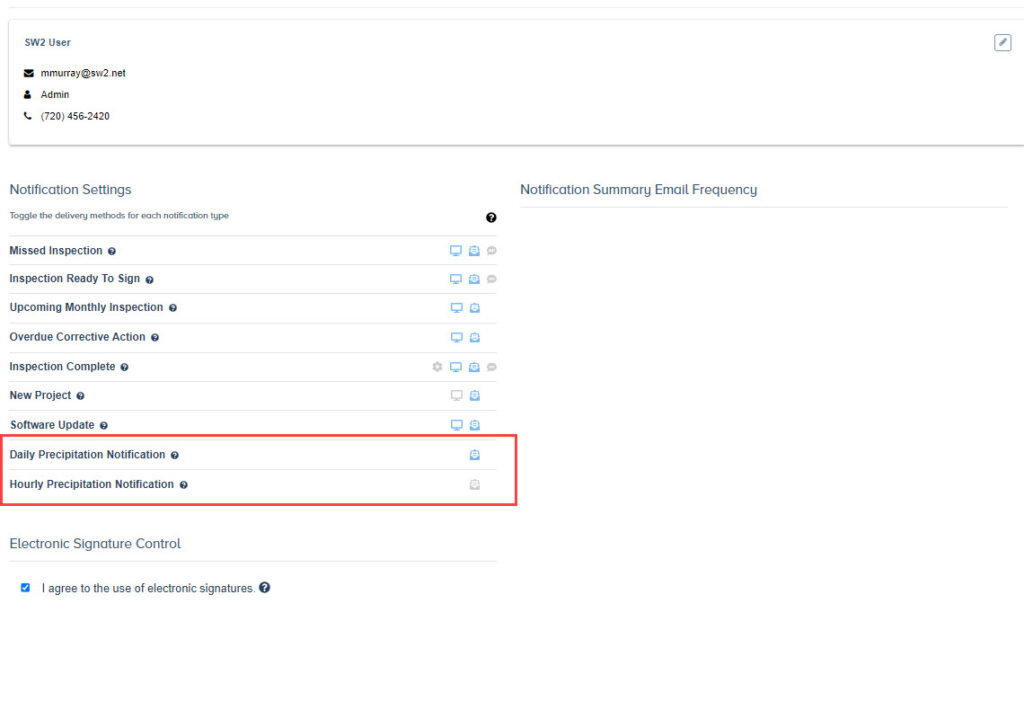
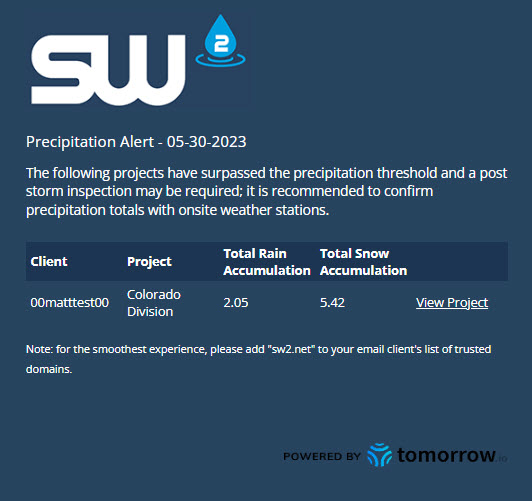
Precipitation Widget
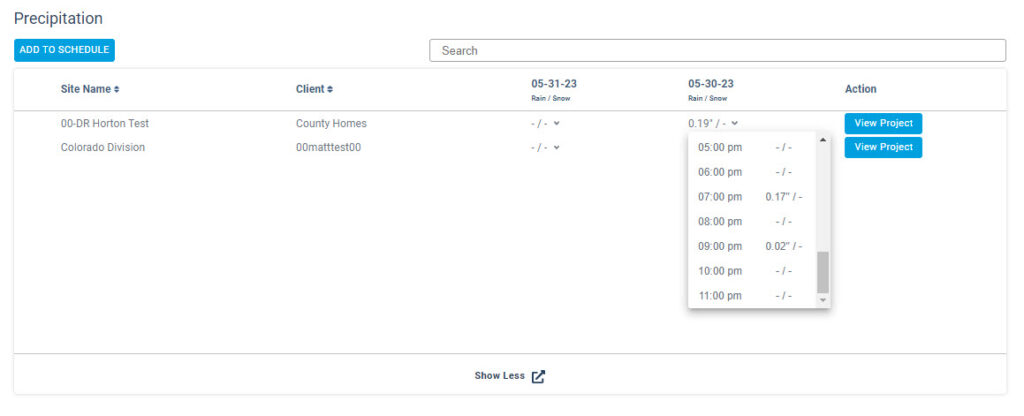
- See hourly precipitation totals for the past 48 hours for each project.
- Quick link to add inspections to your schedule, for applicable users.
- Quick link to View Project
Backend Changes:
- Findings Tab – Within a Project
- A bug that caused an endless loading screen when trying to access the findings tab within a project has been resolved. Findings are now loaded in groups to and user scrolls down in the page.
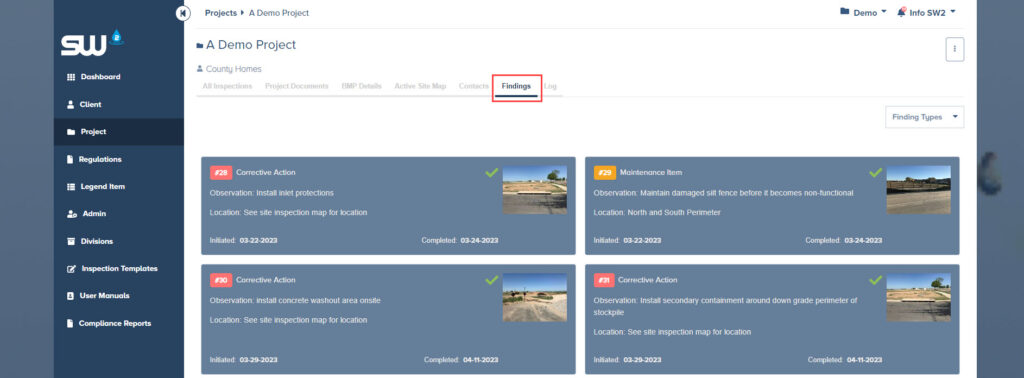
- Custom / New Project Document Folders.
- Custom Project document folders can now be created on the client level.
- System folders can be either included or not included at the client level.
Thank you