Hello SW2 users,
In our efforts to continually improve SW2, we are planning to release an application update on the following date:
May11, 2023 @ 3:30am Mountain Time
This release will address the following issues:
Front End Changes:
- QR Code – Public View
- User’s now have the option to Copy Link when generateing a public view QR Code.
- This link can be shared and used to access a projects Public Page from a computer (laptop or desktop)

- Site Map Editor – Mobile View
- A new, Mobile View, editing mode has been released to make it easier to edit or remove legend items from site maps while using mobile devices or touch screen tablets.
- New User Role – Project Engineer
- A new user role is available called Project Engineer. The role is read/download only with the exception of:
- Ability to upload and edit project documents.
- Ability to sign the compliance citification.
- A new user role is available called Project Engineer. The role is read/download only with the exception of:
- Inspection Form – CDOT
- When adding findings to an inspection via the site map editor, users will now have the option to write in a control measure and select a condition.
- The inspection and compliance certifications have been updated to match CDOT 1176 form.
- Navigation Panel – Show / Hide
- The navigation panel, located on the left side of the screen, will now remain in the chosen position. (Hidden or Shown).
- User Role – Regional Manager (External) – Updates
- Permissions for the Regional Manager (External) have been updated to allow that role to upload, edit and destroy project documents.
- Dashboard – Forecast
- SW2 has expanded the forecast displayed on user’s dashboard’s to 7-days.
- Data shown in the forecast is now pulled from NOAA.
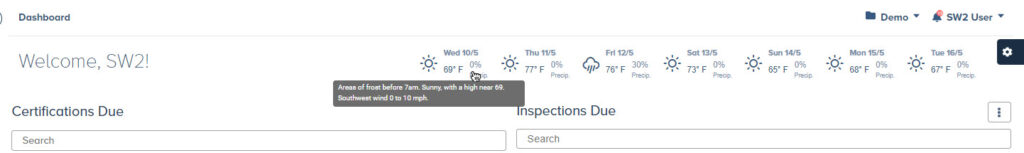
Backend Changes:
- Active Site Maps – Printing
- Users now have the option to print the current version of active site maps even when inspections have not been submitted.
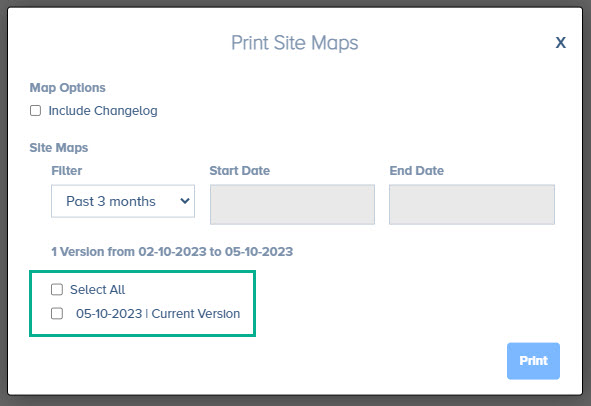
- Dashboard – Team Management
- The Team Management widget no longer shows inactive users.
- Inspection Questions – Text Area Updated
- The content in Text Area question types has been reformatted to allow more space and to adjust how the content appears on printed or downloaded inspection reports.
- Compliance and Acknowledgment Certifications
- The logic that that populates Compliance and Acknowledgment certification dates can now be changed to show:
- Current Date
- Date of Inspection / Date Last Finding has been Closed
- The logic that that populates Compliance and Acknowledgment certification dates can now be changed to show:
Thank you