Hello SW2 users,
In our efforts to continually improve SW2, we have released an application update to be on the following date:
August 29th, 2022 @ 3:30am Mountain Time
To avoid unexpected issues please, reload the application (F5).
This release will address the following issues:
Frontend changes:
- Custom Finding Types – Certain Users can now create custom finding types that will be specific to an inspection template.
- Findings will appear on all report types that are printed or downloaded.
- Inspection Reports
- Corrective Action Logs
- Findings Reports
- Findings will appear on all report types that are printed or downloaded.
- Compliance Certification – Users can now choose which findings, associated with an inspection template, are required to be completed prior to the compliance certification being signed.
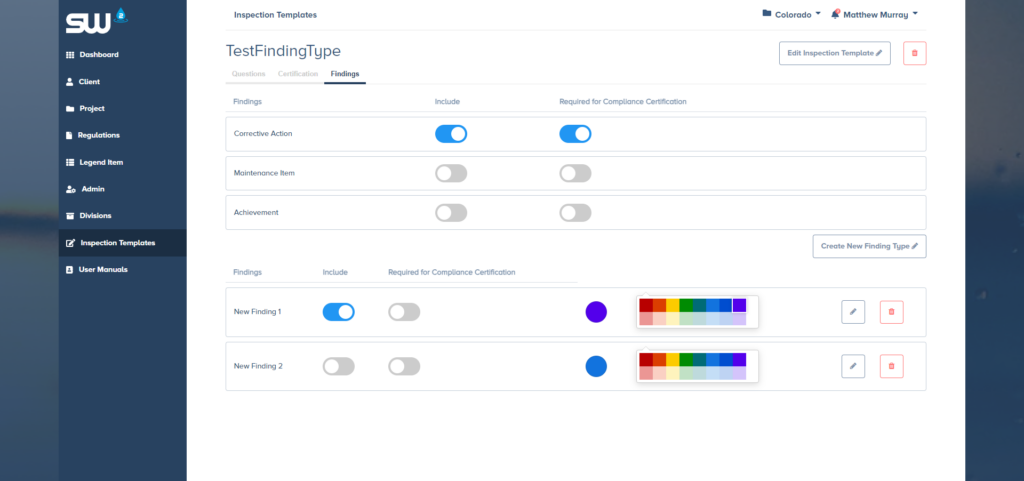
- User Interface – SW2 has redesigned the Admin Tab to make it easer to use on mobile devices.
- User Interface – SW2 has redesigned the Admin Tab – Edit User to make it easer to use on mobile devices.
- User Interface – SW2 made adjustments to the inspection questions tab making it easier to use with a mobile device.
- User Interface – SW2 has redesigned the Map Editor making it easier to update maps using a mobile device.
- Legend now appears as a drop down.
- Save and Close buttons now appear as icons.
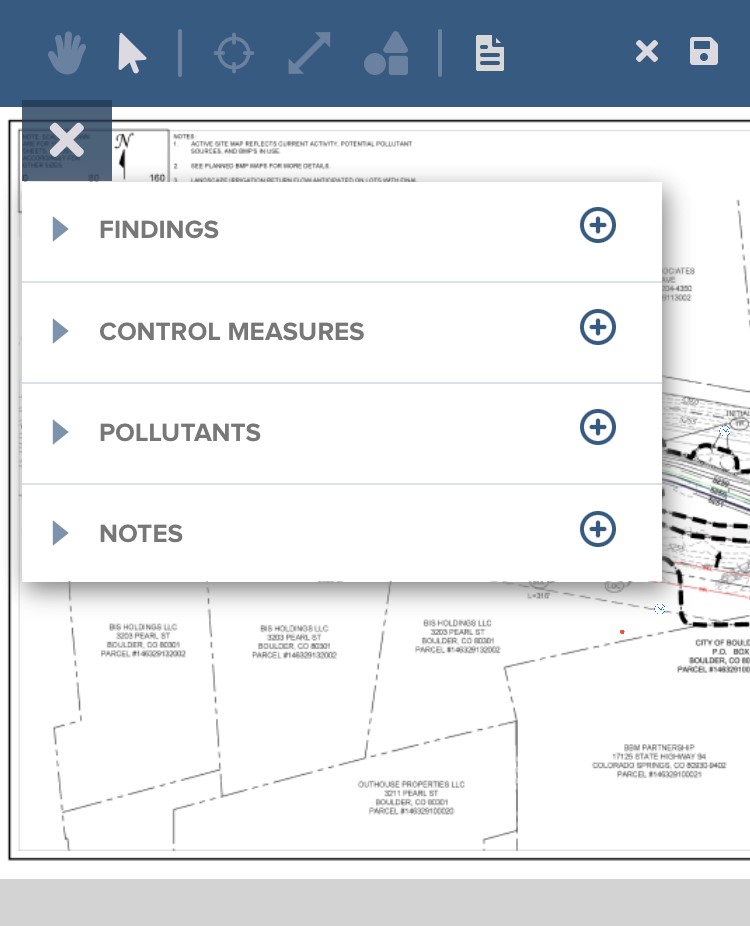
- User Interface – SW2 has made improvements to the design for the Projects Tab making it easier to use with a mobile device.
- “Create New Project” now available on mobile device.
- Map Editor – System Update to map editor.
- Completing a Finding – When a user closes a single finding the default language “Completed as Recommended” will appear in the observation box. This language can be edited by user.
- Finding Details – Users can now switch between findings from the findings detail page. Users no longer need to access the findings list to switch between findings.
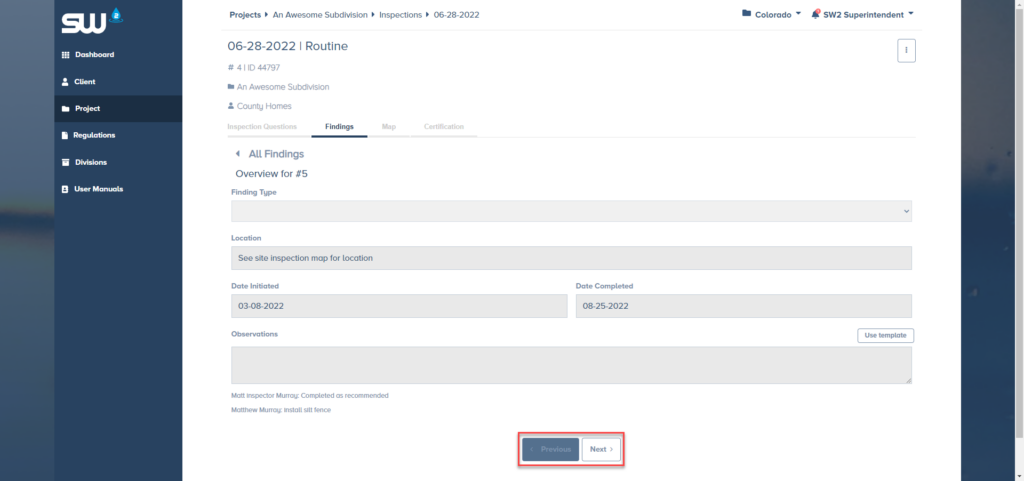
- IOS Devices – The Calendar feature within users dashboards has been fixed and will now show inspections due.
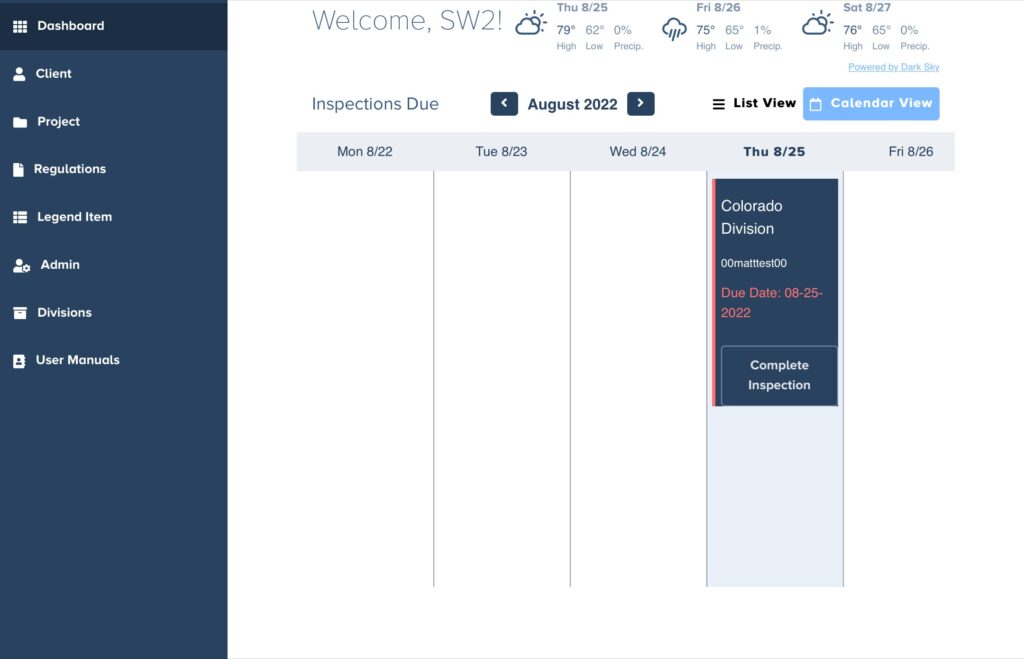
- My Profile – A tool tip has been added above the SMS notification column that says “By turning on SMS/Text notifications, you are consenting to receive text message notifications from SW2. Data rates may apply. To opt-out, simply turn off the SMS notification for each notification type”
Backend changes:
- User Role Updates – General improvements.
- New User Role – A new user role has been created in SW2 called “Client Manager” this user has more permissions within division they are assigned to.
- Compliance Certification – The warning language under the compliance certification has been update to change the words “Corrective Action” to “Findings”
- When a legend item is added to a site map, that legend item will remain in the BMP Detail tab within an inspection report, even if that legend item is removed from the map.
- Legend Items – The error message “Legend Item with the same name already exists” has been updated to tell the user what project the original legend item was created in.
- Archived Projects – Notifications are now disabled for all archived projects.
Thank you.