Hello SW2 users,
In our efforts to continually improve SW2, we plan to release an application update on the following date:
July 23rd, 2024 @ 3:30am Mountain Time
This release will address the following issues:
Frontend Changes:
- Administration Page – Project Types
- Admin user’s can now create and utilize custom project types that may be assigned to each project within SW2.
- From the Administration page you can choose to:
- Include or not Include default project types
- Create new project types
- Once project types are created they can then be assigned to each project through the Create / Edit Project pop up.
- Deactivate – Reactivate Users
- An issue that prevented users from deactivating or reactivating users from the users page has been fixed.
- Additionally, users who are assigned as the primary inspector to projects will not longer be able to be deactivated until the primary inspector field is assigned to a new user.
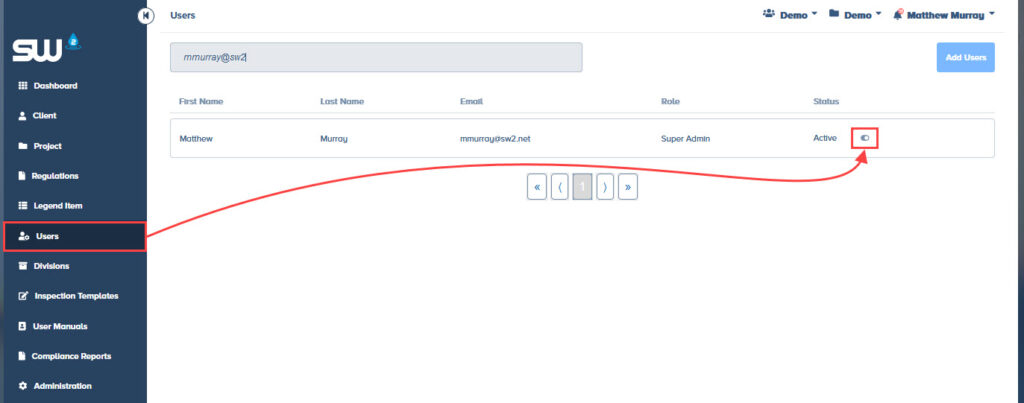
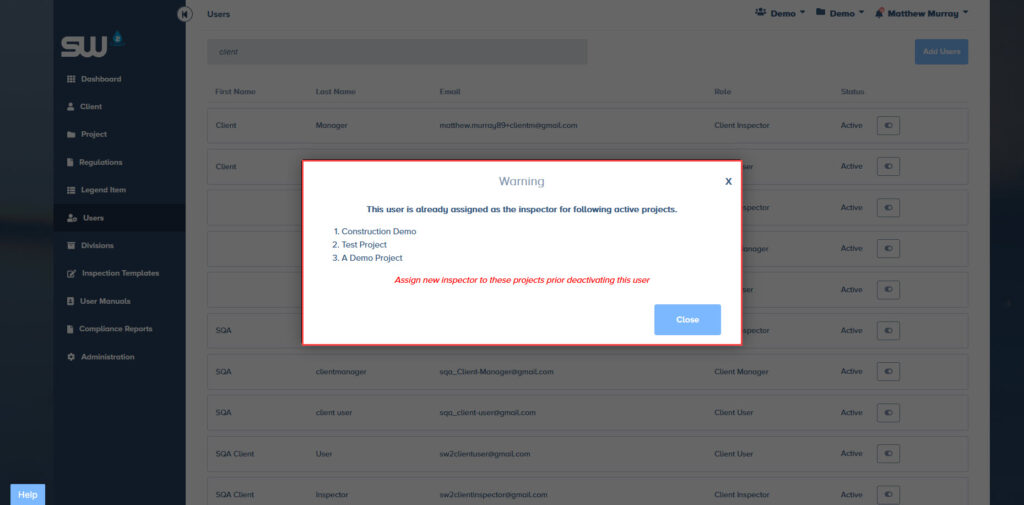
- User Dashboard – Widgets
- When only one widget is added to a users dashboard it will default to the Show More position / view.
- Delete Division – Pop Up
- When a user tries to delete a division within SW2, the pop up will now display the correct division that is being deleted.
- User Profile – Add Client(s)
- When a users goes to assign client(s) to another user’s profile, the list that is provided will now only show clients not already assigned.
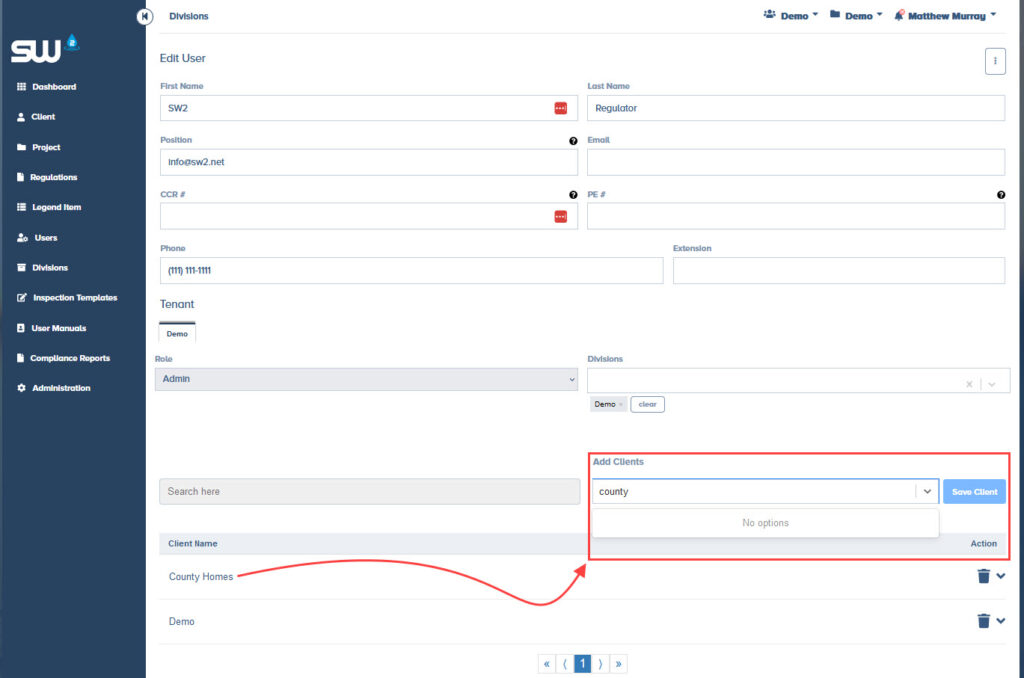
- Legend Items – Project Specific
- An issue that prevented users from being able to edit project specific legend items has been fixed. User’s will no longer receive the message “an unknown error has occurred”
- Create Icon Legend Items
- An issue that prevented users from utilizing specific shapes when create Icon Style Legend Items has been fixed.
Backend Changes:
- Project Location Input
- Users no longer need to add the “-” symbol when entering a projects longitude coordinates. SW2 will automatically add this to help prevent incorrect location entries.
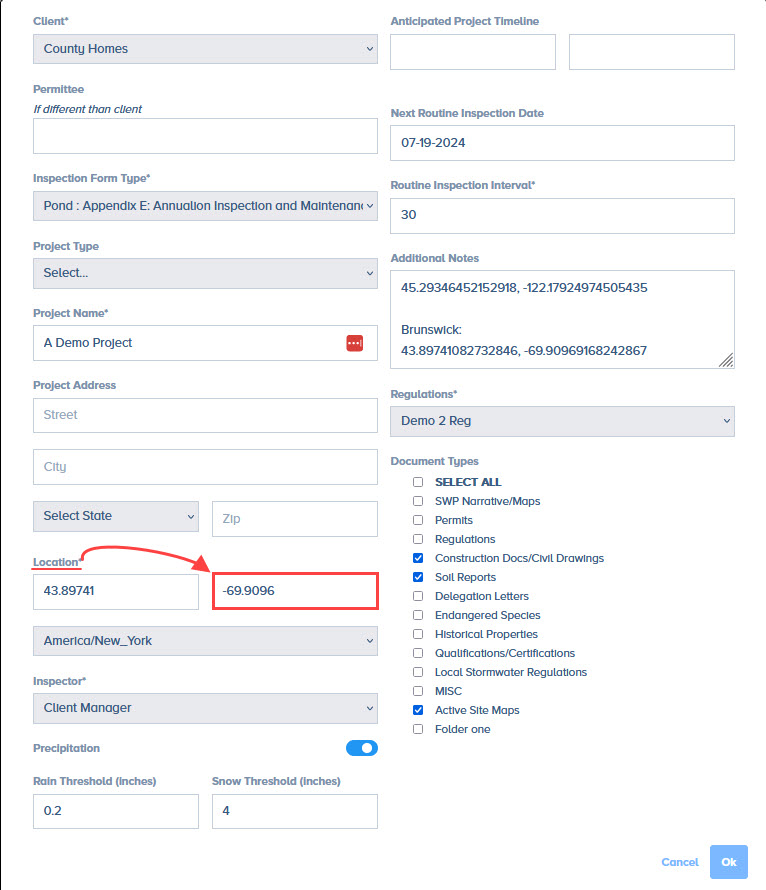
- CDOT Inspection Complete Notification
- An issue that prevented the Inspection Complete email notification from getting sent out has been fixed.
- Print Reports – Margins
- The default margins that are included on printed reports has been updated to accommodate all printers. Previously, and in some cases, printers would cut off content of reports due to the margins / printable areas that they could accommodate.
- Findings Tab – Long Loading Times
- A user reported long loading times for data within the findings tab of a specific inspection report. We identified the issue being related to the number of photos uploaded to each of the findings. SW2 has optimized the fetching and loading of this data to prevent excessive loading time.
Thank you,