Hello SW2 users,
In our efforts to continually improve SW2, we plan to release an application update on the following date:
August 9th, 2023 @ 3:30am Mountain Time
This release will address the following issues:
Frontend Changes:
- Archive Active Site Maps
- Users now have the ability to Archive and Restore active site maps within SW2.
- Team Management Widget
- A bug that prevented inspections from showing up in chronological order has been fixed.
- Dashboard – Highlighted Rows
- Every other row within widgets will be highlighted to make it easier to track projects across each column.
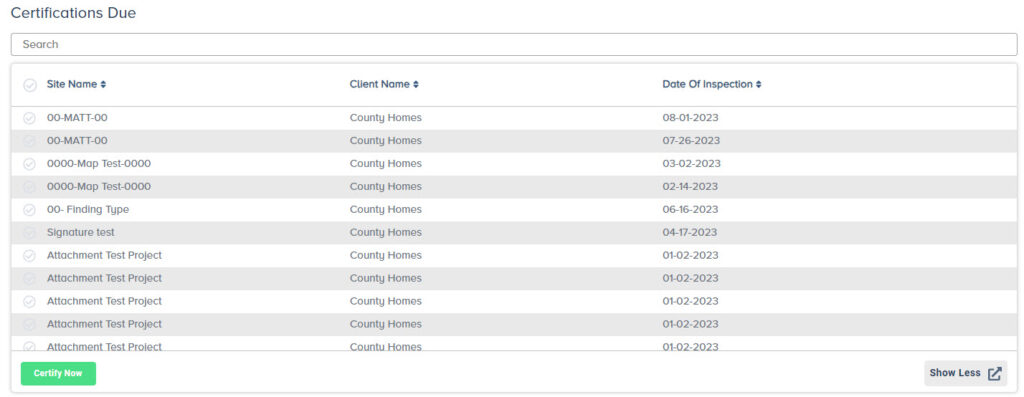
- Default Custom Email Message
- User’s can now enter a custom email message that will appear on every inspection complete email notification sent out when that user submits inspections.
- To add, edit or remove a custom email message – access “My Profile” and click the gear symbol within the Inspection Complete row.
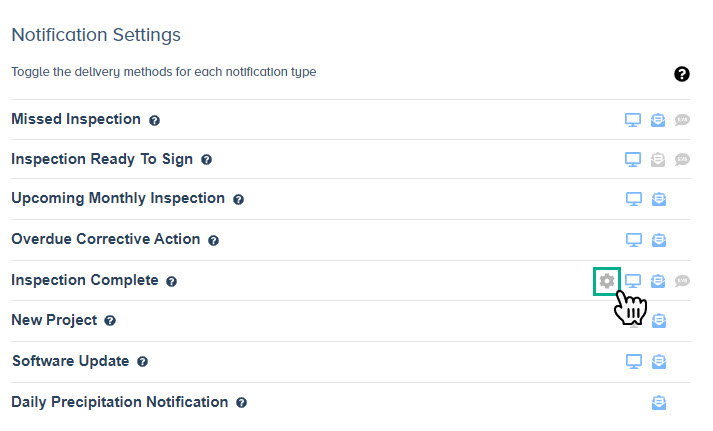
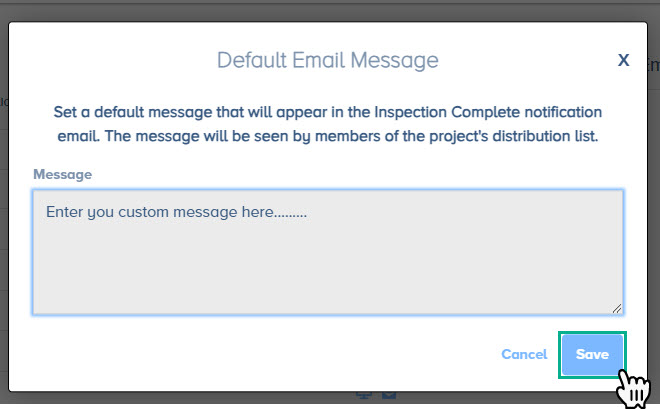
- My Project Widget (Formally Known as Inspection Due)
- The Inspections Due widget has been renamed to My Projects
- Users now have access to view a list of all projects they have access to as well as a list of inspections that they are responsible for
Backend Changes:
- Print Inspection Reports
- We have reversed the order in which inspection reports are printed. Now the most recently submitted inspection will appear at the start of the file with the oldest inspection report appearing at the end of the file.
- Hourly Precipitation Notifications
- We have remove the hourly precipitation notification from SW2.
- Precipitation Widget
- User no longer need to turn on the Daily Precipitation notification to see projects appear in the Precipitation Widget.
Thank you