Hello SW2 users,
In our efforts to continually improve SW2, we have scheduled an application update on the following date:
January 19, 2023 @ 3:30am Mountain Time
This release will address the following issues:
New Features:
- Compliance Report:
- A new tab has been created called “Compliance Reports” where users can view client and project statistics.
- The following parameters can be filtered to narrow down search results:
- Specific Clients can be sleeted to filter search parameters.
- A Specific Date Range can be used to filter search parameters.
- Specific Finding Types may be selected to filter search parameters.
- The following columns can be added or removed from each compliance report allowing users to customize their search.
- Total Number of Inspections
- Total Number of Findings
- Average Findings per Inspection
- Average Days to Correct Findings
- Maximum Days to Correct Findings
- Current Number of Open Findings
- Findings not Complete On-Time
- Number of Findings Not Completed within 7-Days
- Acknowledgment Certification
- Number of Inspections where the Acknowledgment Statement was not signed on time (within 2-days)
- Compliance Certification
- Number of Inspections where the Compliance Certification has Not been Signed.

(Upcoming: Reports will soon be able to be downloaded as a PDF or Excel file)
Frontend changes:
- Project Tab – Search Bar
- The search bar within the Projects tab of SW2 can now be used to search for the project name and client name.
- Inspections Due – Calendar View
- A bug preventing the calendar view from showing inspections due has been fixed.
- Inspector Dashboard: Overdue Items
- A bug causing the overdue item column to not properly display valid data has been fixed.
- Hide Compliance Certification:
- When creating a custom inspection template, users now have the option to show or hide the compliance certification.
- Completion of findings must not be required in order to hide the compliance certification
- The Ready to Sign notification will be turned off if the certification is hidden.
- The status of Compliance Certification will be hidden from each inspection card.
- When creating a custom inspection template, users now have the option to show or hide the compliance certification.
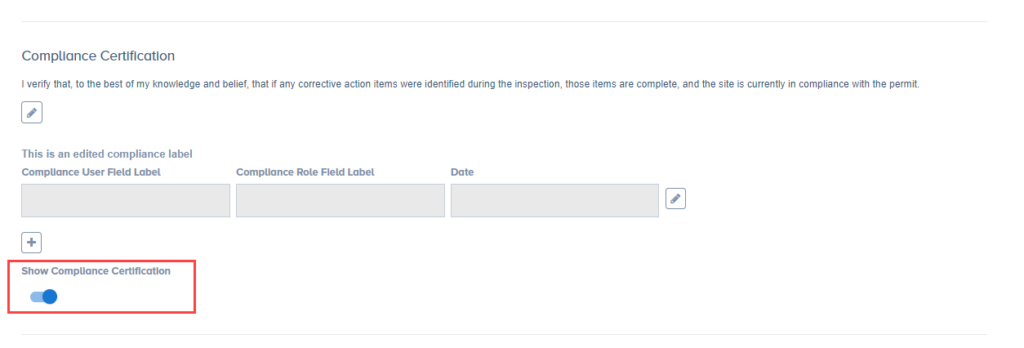
Backend changes:
- Site Map Editor: Notes
- Notes added to the site map, via map editor, will now show up on printed reports.
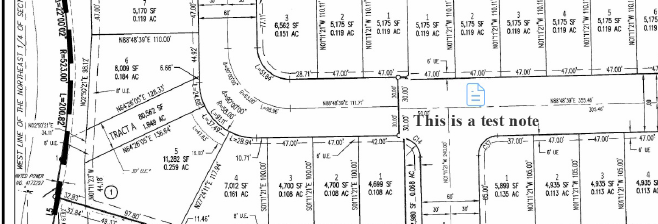
- QR Code – Public View
- The QR code that can be generated has been increased to 4″ x 4″.
- Inspection Complete – Email Attachment
- If an inspection report attachment included on the Inspection Complete email notification is to large to send, the email notification will still be sent.
- Any attachment larger than 15mb will not be included on the Inspection Complete email.
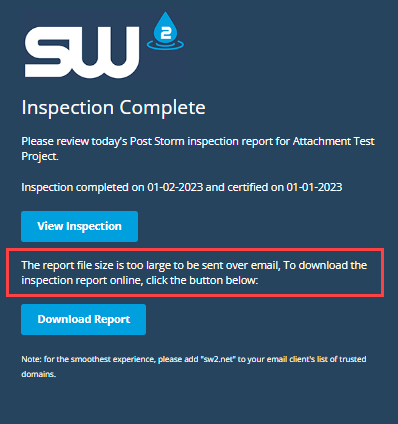
- Text Format: Printed Reports
- Text that appears on printed reports will now match the format that is entered within SW2.
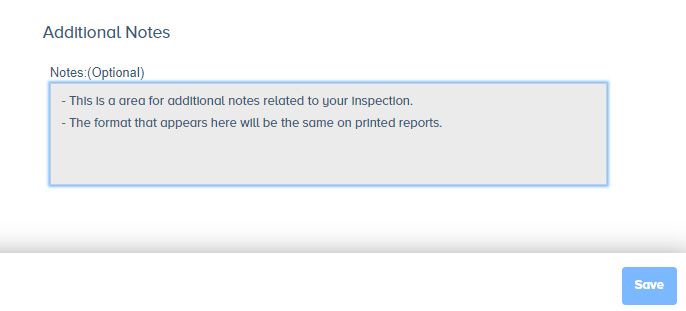
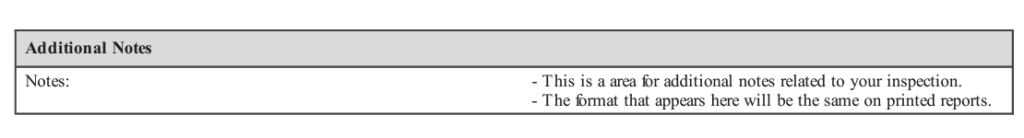
Thank you